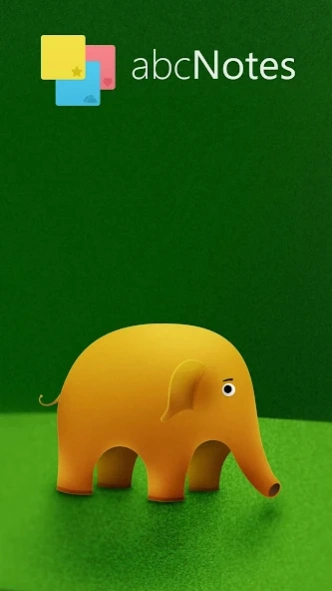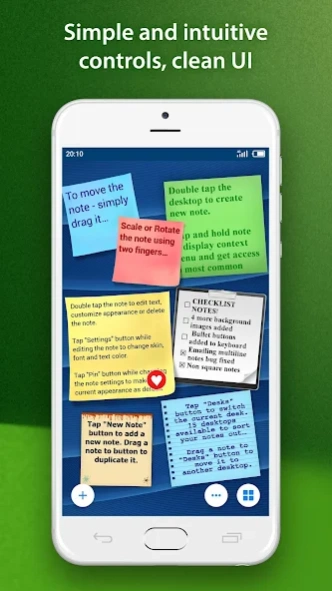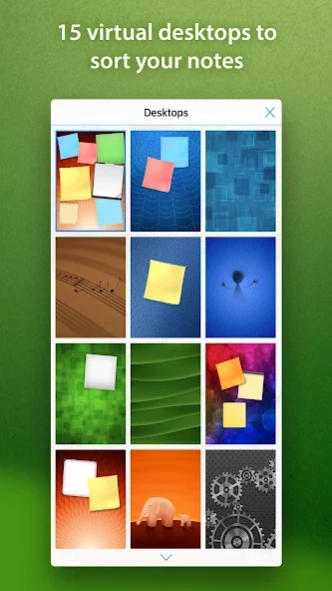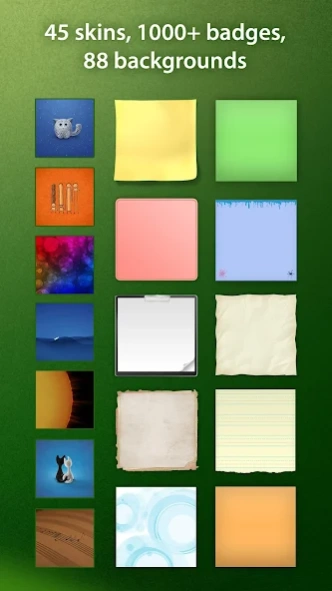abcNotes 1.4
Continue to app
Free Version
Publisher Description
abcNotes - ToDo, Checklist & Sticky Note Application
abcNotes was designed to become your stylish and highly customizable, functional and easy to use assistant in taking notes and managing To Do lists. abcNotes is an awesome note taking application! It takes advantage of Android devices touchscreen preserving realistic look & feel of paper sticky notes.
BEAUTIFUL APPEARANCE:
• 45 note skins
• 88 backgrounds to choose from
• 27 badge designs & 115 icons
EXTREMELY FUNCTIONAL:
• Scale, rotate and drag notes
• Easy to edit, duplicate, move between desktops
SHARE YOUR NOTES:
• Email notes and desktops
• Copy note image to any application
• Save notes as image and place to lock or home screen
No more boring note lists – abc Notes brings you the ability to make REAL notes on your phone or tablet. Put everything you need to remember into abcNotes! View you notes the way you want! Rotate your abcNotes to any angle you wish!
abcNotes is great for shopping lists, student class notebook, to record lecture and interview notes or to track projects, recordings and more tasks at home, school and university (class or homework).
Give it a try!
About abcNotes
abcNotes is a free app for Android published in the PIMS & Calendars list of apps, part of Business.
The company that develops abcNotes is ALSEDI Group. The latest version released by its developer is 1.4.
To install abcNotes on your Android device, just click the green Continue To App button above to start the installation process. The app is listed on our website since 2017-03-22 and was downloaded 1 times. We have already checked if the download link is safe, however for your own protection we recommend that you scan the downloaded app with your antivirus. Your antivirus may detect the abcNotes as malware as malware if the download link to com.alsedi.abcnotes is broken.
How to install abcNotes on your Android device:
- Click on the Continue To App button on our website. This will redirect you to Google Play.
- Once the abcNotes is shown in the Google Play listing of your Android device, you can start its download and installation. Tap on the Install button located below the search bar and to the right of the app icon.
- A pop-up window with the permissions required by abcNotes will be shown. Click on Accept to continue the process.
- abcNotes will be downloaded onto your device, displaying a progress. Once the download completes, the installation will start and you'll get a notification after the installation is finished.